High Availability Cluster Management
|
|
High Availability Concepts and Theory |
Weight: 6
Description: Candidates should understand the properties and design approaches of high availability clusters.
Key Knowledge Areas:
-
Understand the goals of High Availability and Site Reliability Engineering
-
Understand common cluster architectures
-
Understand recovery and cluster reorganization mechanisms
-
Design an appropriate cluster architecture for a given purpose
-
Understand application aspects of high availability
-
Understand operational considerations of high availability
Partial list of the used files, terms and utilities:
-
Active/Passive Cluster
-
Active/Active Cluster
-
Failover Cluster
-
Load Balanced Cluster
-
Shared-Nothing Cluster
-
Shared-Disk Cluster
-
Cluster resources
-
Cluster services
-
Quorum
-
Fencing (Node and Resource Level Fencing)
-
Split brain
-
Redundancy
-
Mean Time Before Failure (MTBF)
-
Mean Time To Repair (MTTR)
-
Service Level Agreement (SLA)
-
Disaster Recovery
-
State Handling
-
Replication
-
Session handling
|
|
Load Balanced Clusters |
Weight: 8
Description: Candidates should know how to install, configure, maintain and troubleshoot LVS. This includes the configuration and use of keepalived and ldirectord. Candidates should further be able to install, configure, maintain and troubleshoot HAProxy.
Key Knowledge Areas:
-
Understand the concepts of LVS / IPVS
-
Understand the basics of VRRP
-
Configure keepalived
-
Configure ldirectord
-
Configure backend server networking
-
Understand HAProxy
-
Configure HAProxy
Partial list of the used files, terms and utilities:
-
ipvsadm
-
syncd
-
LVS Forwarding (NAT, Direct Routing, Tunneling, Local Node)
-
connection scheduling algorithms
-
keepalived configuration file
-
ldirectord configuration file
-
genhash
-
HAProxy configuration file
-
load balancing algorithms
-
ACLs
|
|
Failover Clusters |
Weight: 8
Description: Candidates should have experience in the installation, configuration, maintenance and troubleshooting of a Pacemaker cluster. This includes the use of Corosync. The focus is on Pacemaker 2.x for Corosync 2.x.
Key Knowledge Areas:
-
Understand the architecture and components of Pacemaker (CIB, CRMd, PEngine, LRMd, DC, STONITHd)
-
Manage Pacemaker cluster configurations
-
Understand Pacemaker resource classes (OCF, LSB, Systemd, Service, STONITH, Nagios)
-
Manage Pacermaker resources
-
Manage resource rules and constraints (location, order, colocation).
-
Manage advanced resource features (templates, groups, clone resources, multi-state resources)
-
Obtain node information and manage node health
-
Manage quorum and fencing in a Pacermaker cluster
-
Configure the Split Brain Detector on shared storage
-
Manage Pacemaker using pcs
-
Manage Pacemaker using crmsh
-
Configure and management of corosync in conjunction with Pacemaker
-
Awareness of Pacemaker ACLs
-
Awareness of other cluster engines (OpenAIS, Heartbeat, CMAN)
Partial list of the used files, terms and utilities:
-
pcs
-
crm
-
crm_mon
-
crm_verify
-
crm_simulate
-
crm_shadow
-
crm_resource
-
crm_attribute
-
crm_node
-
crm_standby
-
cibadmin
-
corosync.conf
-
authkey
-
corosync-cfgtool
-
corosync-cmapctl
-
corosync-quorumtool
-
stonith_admin
-
stonith
-
ocf:pacemaker:ping
-
ocf:pacermaker:NodeUtilization
-
ocf:pacermaker:ocf:SysInfo
-
ocf:pacemaker:HealthCPU
-
ocf:pacemaker:HealthSMART
-
sbd
|
High Availability Cluster Storage
|
|
DRBD |
Weight: 6
Description: Candidates are expected to have the experience and knowledge to install, configure, maintain and troubleshoot DRBD devices. This includes integration with Pacemaker. DRBD configuration of version 9.0.x is covered.
Key Knowledge Areas:
-
Understand the DRBD architecture
-
Understand DRBD resources, states and replication modes
-
Configure DRBD disks and devices
-
Configure DRBD networking connections and meshes
-
Configure DRBD automatic recovery and error handling
-
Configure DRBD quorum and handlers for split brain and fencing
-
Manage DRBD using drbdadm
-
Understand the principles of drbdsetup and drbdmeta
-
Restore and verify the integrity of a DRBD device after an outage
-
Integrate DRBD with Pacemaker
-
Understand the architecture and features of LINSTOR
Partial list of the used files, terms and utilities:
-
Protocol A, B and C
-
Primary, Secondary
-
Three-way replication
-
drbd kernel module
-
drbdadm
-
drbdmon
-
drbdsetup
-
drbdmeta
-
/etc/drbd.conf
-
/etc/drbd.d/
-
/proc/drbd
|
|
Cluster Storage Access |
Weight: 3
Description: Candidates should be able to connect a Linux node to remote block storage. This includes understanding common SAN technology and architectures, including management of iSCSI, as well as configuring multipathing for high availability and using LVM on a clustered storage.
Key Knowledge Areas:
-
Understand the concepts of Storage Area Networks
-
Understand the concepts of Fibre Channel, including Fibre Channel Toplogies
-
Understand and manage iSCSI targets and initiators
-
Understand and configure Device Mapper Multipath I/O (DM-MPIO)
-
Understand the concept of a Distributed Lock Manager (DLM)
-
Understand and manage clustered LVM
-
Manage DLM and LVM with Pacemaker
Partial list of the used files, terms and utilities:
-
tgtadm
-
targets.conf
-
iscsiadm
-
iscsid.conf
-
/etc/multipath.conf
-
multipath
-
kpartx
-
pvmove
-
vgchange
-
lvchange
|
|
Clustered File Systems |
Weight: 4
Description: Candidates should be able to install, maintain and troubleshoot GFS2 and OCFS2 filesystems. This includes awareness of other clustered filesystems available on Linux.
Key Knowledge Areas:
-
Understand the principles of cluster file systems and distributed file systems
-
Understand the Distributed Lock Manager
-
Create, maintain and troubleshoot GFS2 file systems in a cluster
-
Create, maintain and troubleshoot OCFS2 file systems in a cluster
-
Awareness of the O2CB cluster stack
-
Awareness of other commonly used clustered file systems, such as AFS and Lustre
Partial list of the used files, terms and utilities:
-
mkfs.gfs2
-
mount.gfs2
-
fsck.gfs2
-
gfs2_grow
-
gfs2_edit
-
gfs2_jadd
-
mkfs.ocfs2
-
mount.ocfs2
-
fsck.ocfs2
-
tunefs.ocfs2
-
mounted.ocfs2
-
o2info
-
o2image
|
High Availability Distributed Storage
|
|
GlusterFS Storage Clusters |
Weight: 5
Description: Candidates should be able to manage and maintain a GlusterFS storage cluster.
Key Knowledge Areas:
-
Understand the architecture and components of GlusterFS
-
Manage GlusterFS peers, trusted storge pools, bricks and volumes
-
Mount and use an existing GlusterFS
-
Configure high availability aspects of GlusterFS
-
Scale up a GlusterFS cluster
-
Replace failed bricks
-
Recover GlusterFS from a physical media failure
-
Restore and verify the integrity of a GlusterFS cluster after an outage
-
Awareness of GNFS
Partial list of the used files, terms and utilities:
-
gluster (including relevant subcommands)
|
|
Ceph Storage Clusters |
Weight: 8
Description: Candidates should be able to manage and maintain a Ceph Cluster. This includes the configuration of RGW, RDB devices and CephFS.
Key Knowledge Areas:
-
Understand the architecture and components of Ceph
-
Manage OSD, MGR, MON and MDS
-
Understand and manage placement groups and pools
-
Understand storage backends (FileStore and BlueStore)
-
Initialize a Ceph cluster
-
Create and manage Rados Block Devices
-
Create and manage CephFS volumes, including snapshots
-
Mount and use an existing CephFS
-
Understand and adjust CRUSH maps
-
Configure high availability aspects of Ceph
-
Scale up a Ceph cluster
-
Restore and verify the integrity of a Ceph cluster after an outage
-
Understand key concepts of Ceph updates, including update order, tunables and features
Partial list of the used files, terms and utilities:
-
ceph-deploy (including relevant subcommands)
-
ceph.conf
-
ceph (including relevant subcommands)
-
rados (including relevant subcommands)
-
rdb (including relevant subcommands)
-
cephfs (including relevant subcommands)
-
ceph-volume (including relevant subcommands)
-
ceph-authtool
-
ceph-bluestore-tool
-
crushtool
|
Single Node High Availability
|
|
Hardware and Resource High Availability |
Weight: 2
Description: Candidates should be able to monitor a local node for potential hardware failures and resource shortages.
Key Knowledge Areas:
-
Understand and monitor S.M.A.R.T values using smartmontools, including triggering frequent disk checks
-
Configure system shutdown at specific UPC events
-
Configure monit for alerts in case of resource exhaustion
Partial list of the used files, terms and utilities:
-
smartctl
-
/etc/smartd.conf
-
smartd
-
nvme-cli
-
apcupsd
-
apctest
-
monit
|
|
Advanced RAID |
Weight: 2
Description: Candidates should be able to manage software raid devices on Linux. This includes advanced features such as partitonable RAIDs and RAID containers as well as recovering RAID arrays after a failure.
Key Knowledge Areas:
-
Manage RAID devices using various raid levels, including hot spare discs, partitionable RAIDs and RAID containers
-
Add and remove devices from an existing RAID
-
Change the RAID level of an existing device
-
Recover a RAID device after a failure
-
Understand various metadata formats and RAID geometries
-
Understand availability and performance properties of various raid levels
-
Configure mdadm monitoring and reporting
Partial list of the used files, terms and utilities:
-
mdadm
-
/proc/mdstat
-
/proc/sys/dev/raid/*
|
|
Advanced LVM |
Weight: 3
Description: Candidates should be able to configure LVM volumes. This includes managing LVM snapshot, pools and RAIDs.
Key Knowledge Areas:
-
Understand and manage LVM, including linear and striped volumes
-
Extend, grow, shrink and move LVM volumes
-
Understand and manage LVM snapshots
-
Understand and manage LVM thin and thick pools
-
Understand and manage LVM RAIDs
Partial list of the used files, terms and utilities:
-
/etc/lvm/lvm.conf
-
pvcreate
-
pvdisplay
-
pvmove
-
pvremove
-
pvresize
-
vgcreate
-
vgdisplay
-
vgreduce
-
lvconvert
-
lvcreate
-
lvdisplay
-
lvextend
-
lvreduce
-
lvresize
|
|
Network High Availability |
Weight: 5
Description: Candidates should be able to configure redundant networking connections and manage VLANs. Furthermore, candidates should have a basic understanding of BGP.
Key Knowledge Areas:
-
Understand and configure bonding network interface
-
Network bond modes and algorithms (active-backup, balance-tlb, balance-alb, 802.3ad, balance-rr, balance-xor, broadcast)
-
Configure switch configuration for high availability, including RSTP
-
Configure VLANs on regular and bonded network interfaces
-
Persist bonding and VLAN configuration
-
Understand the principle of autonomous systems and BGP to manage external redundant uplinks
-
Awareness of traffic shaping and control capabilities of Linux
The following is a partial list of the used files, terms and utilities:
-
bonding.ko (including relevant module options)
-
/etc/network/interfaces
-
/etc/sysconfig/networking-scripts/ifcfg-*
-
/etc/systemd/network/*.network
-
/etc/systemd/network/*.netdev
-
nmcli
-
/sys/class/net/bonding_masters
-
/sys/class/net/bond*/bonding/miimon
-
/sys/class/net/bond*/bonding/slaves
-
ifenslave
-
ip
|
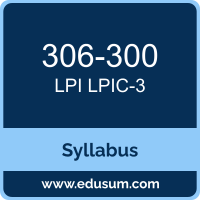 Use this quick start guide to collect all the information about LPI LPIC-3 (306-300) Certification exam. This study guide provides a list of objectives and resources that will help you prepare for items on the 306-300 LPI High Availability and Storage Clusters exam. The Sample Questions will help you identify the type and difficulty level of the questions and the Practice Exams will make you familiar with the format and environment of an exam. You should refer this guide carefully before attempting your actual LPI LPIC-3 306 certification exam.
Use this quick start guide to collect all the information about LPI LPIC-3 (306-300) Certification exam. This study guide provides a list of objectives and resources that will help you prepare for items on the 306-300 LPI High Availability and Storage Clusters exam. The Sample Questions will help you identify the type and difficulty level of the questions and the Practice Exams will make you familiar with the format and environment of an exam. You should refer this guide carefully before attempting your actual LPI LPIC-3 306 certification exam.