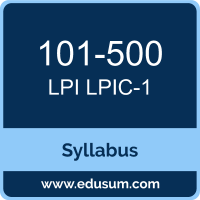 Use this quick start guide to collect all the information about LPI LPIC-1 (101-500) Certification exam. This study guide provides a list of objectives and resources that will help you prepare for items on the 101-500 LPI Linux Administrator - 101 exam. The Sample Questions will help you identify the type and difficulty level of the questions and the Practice Exams will make you familiar with the format and environment of an exam. You should refer this guide carefully before attempting your actual LPI LPIC-1 101 certification exam.
Use this quick start guide to collect all the information about LPI LPIC-1 (101-500) Certification exam. This study guide provides a list of objectives and resources that will help you prepare for items on the 101-500 LPI Linux Administrator - 101 exam. The Sample Questions will help you identify the type and difficulty level of the questions and the Practice Exams will make you familiar with the format and environment of an exam. You should refer this guide carefully before attempting your actual LPI LPIC-1 101 certification exam.
The LPI LPIC-1 certification is mainly targeted to those candidates who want to build their career in Linux Professional domain. The LPIC-1 Linux Administrator exam verifies that the candidate possesses the fundamental knowledge and proven skills in the area of LPI LPIC-1 101.
LPI LPIC-1 Exam Summary:
| Exam Name | LPIC-1 Linux Administrator |
| Exam Code | 101-500 |
| Exam Price | $200 (USD) |
| Duration | 90 mins |
| Number of Questions | 60 |
| Passing Score | 500 / 800 |
| Books / Training | LPIC-1 Exam 101 |
| Schedule Exam | Pearson VUE |
| Sample Questions | LPI LPIC-1 Sample Questions |
| Practice Exam | LPI 101-500 Certification Practice Exam |
LPI 101-500 Exam Syllabus Topics:
| Topic | Details |
|---|---|
System Architecture |
|
| Determine and configure hardware settings |
Weight: 2 Description: Candidates should be able to determine and configure fundamental system hardware. Key Knowledge Areas:
The following is a partial list of the used files, terms and utilities:
|
| Boot the system |
Weight:3 Description: Candidates should be able to guide the system through the booting process. Key Knowledge Areas:
The following is a partial list of the used files, terms and utilities:
|
| Change runlevels / boot targets and shutdown or reboot system |
Weight: 3 Description: Candidates should be able to manage the SysVinit runlevel or systemd boot target of the system. This objective includes changing to single user mode, shutdown or rebooting the system. Candidates should be able to alert users before switching runlevels / boot targets and properly terminate processes. This objective also includes setting the default SysVinit runlevel or systemd boot target. It also includes awareness of Upstart as an alternative to SysVinit or systemd. Key Knowledge Areas:
The following is a partial list of the used files, terms and utilities:
|
Linux Installation and Package Management |
|
| Design hard disk layout |
Weight: 2 Description: Candidates should be able to design a disk partitioning scheme for a Linux system. Key Knowledge Areas:
The following is a partial list of the used files, terms and utilities:
|
| Install a boot manager |
Weight: 2 Description: Candidates should be able to select, install and configure a boot manager. Key Knowledge Areas:
The following is a partial list of the used files, terms and utilities:
|
| Manage shared libraries |
Weight: 1 Description: Candidates should be able to determine the shared libraries that executable programs depend on and install them when necessary. Key Knowledge Areas:
The following is a partial list of the used files, terms and utilities:
|
| Use Debian package management |
Weight: 3 Description: Candidates should be able to perform package management using the Debian package tools. Key Knowledge Areas:
The following is a partial list of the used files, terms and utilities:
|
| Use RPM and YUM package management |
Weight: 3 Description: Candidates should be able to perform package management using RPM, YUM and Zypper. Key Knowledge Areas:
The following is a partial list of the used files, terms and utilities:
|
| Linux as a virtualization guest |
Weight: 1 Description: Candidates should understand the implications of virtualization and cloud computing on a Linux guest system. Key Knowledge Areas:
The following is a partial list of the used files, terms and utilities:
|
GNU and Unix Commands |
|
| Work on the command line |
Weight: 4 Description: Candidates should be able to interact with shells and commands using the command line. The objective assumes the Bash shell. Key Knowledge Areas:
The following is a partial list of the used files, terms and utilities:
|
| Process text streams using filters |
Weight: 2 Description: Candidates should be able to apply filters to text streams. Key Knowledge Areas:
The following is a partial list of the used files, terms and utilities:
|
| Perform basic file management |
Weight: 4 Description: Candidates should be able to use the basic Linux commands to manage files and directories. Key Knowledge Areas:
The following is a partial list of the used files, terms and utilities:
|
| Use streams, pipes and redirects |
Weight: 4 Description: Candidates should be able to redirect streams and connect them in order to efficiently process textual data. Tasks include redirecting standard input, standard output and standard error, piping the output of one command to the input of another command, using the output of one command as arguments to another command and sending output to both stdout and a file. Key Knowledge Areas:
The following is a partial list of the used files, terms and utilities:
|
| Create, monitor and kill processes |
Weight: 4 Description: Candidates should be able to perform basic process management. Key Knowledge Areas:
The following is a partial list of the used files, terms and utilities:
|
| Modify process execution priorities |
Weight: 2 Description: Candidates should be able to manage process execution priorities. Key Knowledge Areas:
The following is a partial list of the used files, terms and utilities:
|
| Search text files using regular expressions |
Weight:2 Description: Candidates should be able to manipulate files and text data using regular expressions. This objective includes creating simple regular expressions containing several notational elements as well as understanding the differences between basic and extended regular expressions. It also includes using regular expression tools to perform searches through a filesystem or file content. Key Knowledge Areas:
The following is a partial list of the used files, terms and utilities:
|
| Basic file editing |
Weight: 3 Description: Candidates should be able to edit text files using vi. This objective includes vi navigation, vi modes, inserting, editing, deleting, copying and finding text. It also includes awareness of other common editors and setting the default editor. Key Knowledge Areas:
The following is a partial list of the used files, terms and utilities:
|
Devices, Linux Filesystems, Filesystem Hierarchy Standard |
|
| Create partitions and filesystems |
Weight: 2 Description: Candidates should be able to configure disk partitions and then create filesystems on media such as hard disks. This includes the handling of swap partitions. Key Knowledge Areas:
The following is a partial list of the used files, terms and utilities:
|
| Maintain the integrity of filesystems |
Weight: 2 Description: Candidates should be able to maintain a standard filesystem, as well as the extra data associated with a journaling filesystem. Key Knowledge Areas:
The following is a partial list of the used files, terms and utilities:
|
| Control mounting and unmounting of filesystems |
Weight: 3 Description: Candidates should be able to configure the mounting of a filesystem. Key Knowledge Areas:
The following is a partial list of the used files, terms and utilities:
|
| Manage file permissions and ownership |
Weight: 3 Description: Candidates should be able to control file access through the proper use of permissions and ownerships. Key Knowledge Areas:
The following is a partial list of the used files, terms and utilities:
|
| Create and change hard and symbolic links |
Weight: 2 Description: Candidates should be able to create and manage hard and symbolic links to a file. Key Knowledge Areas:
The following is a partial list of the used files, terms and utilities:
|
| Find system files and place files in the correct location |
Weight: 2 Description: Candidates should be thoroughly familiar with the Filesystem Hierarchy Standard (FHS), including typical file locations and directory classifications. Key Knowledge Areas:
The following is a partial list of the used files, terms and utilities:
|
To ensure success in LPI LPIC-1 101 certification exam, we recommend authorized training course, practice test and hands-on experience to prepare for LPI Linux Administrator - 101 (101-500) exam.
