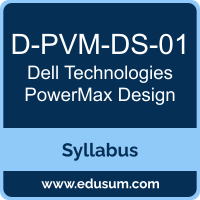 Use this quick start guide to collect all the information about Dell Technologies PowerMax Design (D-PVM-DS-01) Certification exam. This study guide provides a list of objectives and resources that will help you prepare for items on the D-PVM-DS-01 Dell Technologies PowerMax Design V2 exam. The Sample Questions will help you identify the type and difficulty level of the questions and the Practice Exams will make you familiar with the format and environment of an exam. You should refer this guide carefully before attempting your actual Dell Technologies PowerMax Design certification exam.
Use this quick start guide to collect all the information about Dell Technologies PowerMax Design (D-PVM-DS-01) Certification exam. This study guide provides a list of objectives and resources that will help you prepare for items on the D-PVM-DS-01 Dell Technologies PowerMax Design V2 exam. The Sample Questions will help you identify the type and difficulty level of the questions and the Practice Exams will make you familiar with the format and environment of an exam. You should refer this guide carefully before attempting your actual Dell Technologies PowerMax Design certification exam.
The Dell Technologies PowerMax Design certification is mainly targeted to those candidates who want to build their career in Storage domain. The Dell Technologies Certified PowerMax Design V2 exam verifies that the candidate possesses the fundamental knowledge and proven skills in the area of Dell Technologies PowerMax Design.
Dell Technologies PowerMax Design Exam Summary:
| Exam Name | Dell Technologies Certified PowerMax Design V2 |
| Exam Code | D-PVM-DS-01 |
| Exam Price | $230 (USD) |
| Duration | 90 mins |
| Number of Questions | 60 |
| Passing Score | 63% |
| Schedule Exam | Pearson VUE |
| Sample Questions | Dell Technologies PowerMax Design Sample Questions |
| Practice Exam | Dell Technologies D-PVM-DS-01 Certification Practice Exam |
Dell Technologies D-PVM-DS-01 Exam Syllabus Topics:
| Topic | Details | Weights |
|---|---|---|
| PowerMax Family Features |
- Compare PowerMax models, features, and offerings. - Identify and describe the functionalities of PowerMax hardware components. - Identify PowerMax system configuration and racking options. - Access PowerMax and PowerMaxOS 10 systems. |
15% |
| PowerMax Design Resources and Environment |
- Identify Dell sites used for Solutions Design. - Perform My Work operations. - Compare and analyze PowerSizer output summary to the manufacturing bin file. |
15% |
| PowerMax Upgrades and Migrations |
- Identify supported PowerMax upgrades. - Outline rules for PowerMax upgrades. - Explain PowerMax hardware and software upgrade process. - Classify configuration changes for upgrades. - Explain and identify migration environment. |
17% |
| PowerMax Local and Remote Replication |
- Explain TimeFinder SnapVX concepts and operations. - Identify different SRDF topologies. - Explain SRDF concepts and use cases. - Perform SRDF operations using Unisphere for PowerMax. |
19% |
| Unisphere for PowerMax |
- Describe Unisphere for PowerMax architecture, features, and deployment options. - Describe and perform Workload Planning activities using Unisphere for PowerMax. - Interpret Data Exclusion and Headroom features. - Monitor virtual environments using Unisphere for PowerMax. |
12% |
| Solutions Enabler Implementation |
- Describe Solutions Enabler concepts. - Install and upgrade Solutions Enabler on Unix, Linux, and Windows hosts. - Describe the functions and supported platforms of commonly used Solutions Enabler daemons. |
7% |
| PowerMax File |
- Describe PowerMax File concepts (eNAS and SDNAS). - Explain File replication and methods to manage File replication. - Perform File system clone operations. - Perform File system snapshot management operations. |
15% |
To ensure success in Dell Technologies PowerMax Design certification exam, we recommend authorized training course, practice test and hands-on experience to prepare for Dell Technologies PowerMax Design V2 (D-PVM-DS-01) exam.
