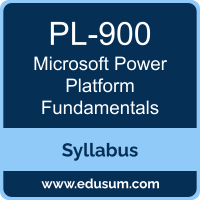 Use this quick start guide to collect all the information about Microsoft Power Platform Fundamentals (PL-900) Certification exam. This study guide provides a list of objectives and resources that will help you prepare for items on the PL-900 Microsoft Power Platform Fundamentals exam. The Sample Questions will help you identify the type and difficulty level of the questions and the Practice Exams will make you familiar with the format and environment of an exam. You should refer this guide carefully before attempting your actual Microsoft MCF Power Platform certification exam.
Use this quick start guide to collect all the information about Microsoft Power Platform Fundamentals (PL-900) Certification exam. This study guide provides a list of objectives and resources that will help you prepare for items on the PL-900 Microsoft Power Platform Fundamentals exam. The Sample Questions will help you identify the type and difficulty level of the questions and the Practice Exams will make you familiar with the format and environment of an exam. You should refer this guide carefully before attempting your actual Microsoft MCF Power Platform certification exam.
The Microsoft Power Platform Fundamentals certification is mainly targeted to those candidates who want to build their career in Microsoft Power Platform domain. The Microsoft Certified - Power Platform Fundamentals exam verifies that the candidate possesses the fundamental knowledge and proven skills in the area of Microsoft MCF Power Platform.
Microsoft Power Platform Fundamentals Exam Summary:
| Exam Name | Microsoft Certified - Power Platform Fundamentals |
| Exam Code | PL-900 |
| Exam Price | $99 (USD) |
| Duration | 65 mins |
| Number of Questions | 40-60 |
| Passing Score | 700 / 1000 |
| Books / Training | PL-900T00-A: Introduction to Microsoft Power Platform |
| Schedule Exam | Pearson VUE |
| Sample Questions | Microsoft Power Platform Fundamentals Sample Questions |
| Practice Exam | Microsoft PL-900 Certification Practice Exam |
Microsoft PL-900 Exam Syllabus Topics:
| Topic | Details |
|---|---|
Describe the business value of Microsoft Power Platform (15-20%) |
|
| Describe the business value of Microsoft Power Platform services |
- Describe the value of Microsoft Power Apps to build applications - Describe the value of Microsoft Power Automate to automate processes - Describe the value of Microsoft Power Pages to build websites - Describe the value of connectors to integrate services and data - Describe the value of Microsoft Dataverse to organize business data - Describe the value of Copilots and generative AI features in Microsoft Power Platform - Describe the value of Copilot Studio - Describe the value of Power FX as a low-code solution |
| Describe the business value of extending business solutions by using Microsoft Power Platform |
- Describe how Microsoft Power Platform business solutions work together with Microsoft 365 apps and services, including Microsoft Teams - Describe how Microsoft Power Platform services work together |
Manage the Microsoft Power Platform environment (15-20%) |
|
| Describe Microsoft Dataverse |
- Describe differences between traditional databases and Dataverse - Describe tables, columns, and relationships in Dataverse - Describe the options for business logic in Dataverse - Create and modify tables and columns through conversations - Describe options for importing and exporting data |
| Describe Microsoft Power Platform administration and governance |
- Describe the Microsoft Power Platform security model - Describe environments - Describe the different Microsoft Power Platform admin centers and portals - Describe how Microsoft Power Platform supports data privacy and accessibility guidelines |
Demonstrate the capabilities of Power Apps (25-30%) |
|
| Identify Power Apps capabilities |
- Describe use cases for and capabilities of canvas apps - Describe use cases for and capabilities of model-driven apps - Explore model-driven app features |
| Build a canvas app |
- Connect to data sources by using connectors - Describe common controls - Build responsive pages by using containers - Describe the capabilities of Copilot controls - Share a canvas app |
| Build a model-driven app |
- Create a model-driven app from tables - Modify forms - Create and modify views - Share a model-driven app |
Demonstrate the capabilities of Power Automate (15-20%) |
|
| Identify Power Automate components |
- Describe use cases for cloud and desktop flows - Describe use cases for cloud flow templates - Describe how Power Automate cloud flows use connector triggers and actions - Describe Power Automate use cases for approvals, Microsoft Teams, Outlook, SharePoint, Forms, and document automation - Describe the Power Automate apps including Power Automate for Desktop, Power Automate mobile, and the Power Automate maker portal - Describe actions for Power Automate desktop flows - Describe Process Mining - Describe loops and branching in cloud flows |
| Build a Power Automate flow |
- Create a cloud flow by using an instant, automated, or scheduled trigger - Create and modify cloud flows through conversations - Run and monitor cloud flows - Test a cloud flow - Share a cloud flow |
Demonstrate the capabilities of Power Pages (10-15%) |
|
| Describe the capabilities of Power Pages |
- Describe use cases for Power Pages - Describe methods for creating sites - Describe Power Pages security concepts |
| Create a Power Pages site |
- Create and modify Power Pages sites by using Copilot - Describe design studio workspaces - Create and modify pages - Configure Power Pages components - Modify a Power Pages theme |
To ensure success in Microsoft MCF Power Platform certification exam, we recommend authorized training course, practice test and hands-on experience to prepare for Microsoft Power Platform Fundamentals (PL-900) exam.
