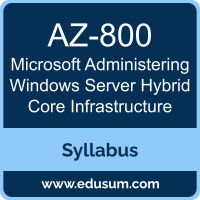 Use this quick start guide to collect all the information about Microsoft Administering Windows Server Hybrid Core Infrastructure (AZ-800) Certification exam. This study guide provides a list of objectives and resources that will help you prepare for items on the AZ-800 Microsoft Administering Windows Server Hybrid Core Infrastructure exam. The Sample Questions will help you identify the type and difficulty level of the questions and the Practice Exams will make you familiar with the format and environment of an exam. You should refer this guide carefully before attempting your actual Microsoft MCA Windows Server Hybrid Administrator certification exam.
Use this quick start guide to collect all the information about Microsoft Administering Windows Server Hybrid Core Infrastructure (AZ-800) Certification exam. This study guide provides a list of objectives and resources that will help you prepare for items on the AZ-800 Microsoft Administering Windows Server Hybrid Core Infrastructure exam. The Sample Questions will help you identify the type and difficulty level of the questions and the Practice Exams will make you familiar with the format and environment of an exam. You should refer this guide carefully before attempting your actual Microsoft MCA Windows Server Hybrid Administrator certification exam.
The Microsoft Administering Windows Server Hybrid Core Infrastructure certification is mainly targeted to those candidates who want to build their career in Microsoft Windows Server domain. The Microsoft Certified - Windows Server Hybrid Administrator Associate exam verifies that the candidate possesses the fundamental knowledge and proven skills in the area of Microsoft MCA Windows Server Hybrid Administrator.
Microsoft Administering Windows Server Hybrid Core Infrastructure Exam Summary:
| Exam Name | Microsoft Certified - Windows Server Hybrid Administrator Associate |
| Exam Code | AZ-800 |
| Exam Price | $165 (USD) |
| Duration | 120 mins |
| Number of Questions | 40-60 |
| Passing Score | 700 / 1000 |
| Books / Training | AZ-800T00-A: Administering Windows Server Hybrid Core Infrastructure |
| Schedule Exam | Pearson VUE |
| Sample Questions | Microsoft Administering Windows Server Hybrid Core Infrastructure Sample Questions |
| Practice Exam | Microsoft AZ-800 Certification Practice Exam |
Microsoft AZ-800 Exam Syllabus Topics:
| Topic | Details |
|---|---|
Deploy and manage Active Directory Domain Services (AD DS) in on-premises and cloud environments (30-35%) |
|
| Deploy and manage AD DS domain controllers |
- Deploy and manage domain controllers on-premises - Deploy and manage domain controllers in Azure - Deploy read-only domain controllers (RODCs) - Manage and troubleshoot flexible single master operation (FSMO) roles |
| Configure and manage multi-site, multi-domain, and multi-forest environments |
- Configure and manage forest and domain trusts - Configure and manage AD DS sites - Configure and manage AD DS replication |
| Create and manage AD DS security principals |
- Create and manage AD DS users and groups - Manage users and groups in multi-domain and multi-forest scenarios - Choose a service account type - Implement service accounts - Join Windows Servers to AD DS, Microsoft Entra Domain Services, and Microsoft Entra |
| Implement and manage hybrid identities |
- Integrate Microsoft Entra ID, AD DS and Microsoft Entra Domain Services - Implement and manage Microsoft Entra Connect Sync - Implement and manage Microsoft Entra Cloud Sync - Implement and manage Microsoft Entra Domain Services - Implement and manage Microsoft Entra Connect Health - Manage authentication in on-premises and hybrid environments - Enable staged rollout features |
| Manage Windows Server by using domain-based Group Policies |
- Implement Group Policy in AD DS - Implement Group Policy Preferences in AD DS - Implement Group Policy in Microsoft Entra Domain Services |
Manage Windows Servers and workloads in a hybrid environment (10-15%) |
|
| Configure remote management for Windows Servers in a hybrid environment |
- Implement Windows Admin Center on premises and in Azure - Configure PowerShell remoting, including second hop - Configure Just Enough Administration (JEA) for PowerShell remoting - Configure and manage remote SSH access - Configure and manage Remote Desktop Protocol (RDP) access |
| Manage Windows Servers and workloads by using Azure services |
- Install the Azure Connected Machine Agent to support Azure Arc - Implement Azure Machine Configuration - Deploy Azure services using VM extensions on non-Azure machines - Manage updates by using Azure Update Manager - Implement Azure Automation for hybrid workloads - Create Azure Automation runbooks |
Manage virtual machines and containers (15-20%) |
|
| Manage Hyper-V and guest virtual machines |
- Enable Enhanced Session Mode - Manage VMs using PowerShell remoting, PowerShell Direct and Secure Shell (SSH) Direct for Linux VMs - Enable nested virtualization - Configure VM Memory - Configure integration Services - Configure Discrete Device Assignment - Configure GPU partitioning - Configure VM resource groups, CPU groups, and hypervisor scheduling types - Manage VM checkpoints - Implement high availability for Hyper-V virtual machines - Manage Hyper-V virtual hard disks - Configure Hyper-V Network Adapter - Configure network interface card (NIC) Teaming on the Hyper-V host and virtual machine - Configure Hyper-V Switch - Configure a guarded fabric and shielded VMs - Move secure virtual machines between Hyper-V hosts |
| Create and manage containers |
- Prepare Windows Server as a container host - Configure Windows subsystem for Linux to support containers for running Linux - Create Windows Server container images - Manage Windows Server container images - Configure container networking - Manage container instances - Configure Azure Kubernetes Service (AKS) on Windows Server |
| Manage Windows Server virtual machines on Azure |
- Manage storage for Windows Server virtual machines on Azure - Manage capacity, including resizing and VM scale sets - Manage availability sets and availability zones - Configure and manage Just in Time (JIT) VM access and Azure Bastion - Manage Azure VM network configuration |
Implement and manage an on-premises and hybrid networking infrastructure (15-20%) |
|
| Implement on-premises and hybrid name resolution |
- Integrate DNS with AD DS - Create and Manage DNS zones and records - Configure DNS forwarding and conditional forwarding - Integrate Windows Server DNS with Azure Public DNS, Azure Private DNS, and Azure DNS Private Resolver - Implement Windows Server DNS policies - Implement Domain Name System Security Extensions (DNSSEC) |
| Manage IP addressing in on-premises and hybrid scenarios |
- Implement and manage IP Address Management (IPAM) - Implement and configure the Dynamic Host Configuration protocol (DHCP) server role - Resolve IP address issues in hybrid environments - Create and manage DHCP scopes - Create and manage IP reservations - Implement DHCP High Availability |
| Implement on-premises and hybrid network connectivity |
- Implement and manage the Remote Access role - Implement and manage Azure Network Adapter - Implement and manage Azure Extended Network - Implement and manage the Network Policy and Access Services role - Implement Web Application Proxy - Implement Site-to-Site VPN - Implement Azure Relay - Implement Microsoft Entra Private Access - Implement Microsoft Entra Application Proxy |
Manage storage and file services (15-20%) |
|
| Configure and manage Azure Files |
- Create and manage Azure File Shares - Manage permissions for Azure File Shares - Configure and manage Azure File Sync - Monitor File Sync - Migrate Distributed File System (DFS) to Azure File Sync |
| Configure and manage Windows Server file shares |
- Configure Windows Server file share access - Configure file server resource manager (FSRM) - Configure BranchCache - Implement and configure Distributed File System (DFS) - Configure and manage Server Message Block (SMB) over QUIC - Configure and manage Server Message Block (SMB) options |
| Configure Windows Server storage |
- Configure disks and volumes - Configure and manage Storage Spaces - Configure and manage Storage Replica - Configure Data Deduplication - Configure Server Message Block (SMB) direct - Configure Storage QoS - Configure File systems - Configure and manage iSCSI |
To ensure success in Microsoft MCA Windows Server Hybrid Administrator certification exam, we recommend authorized training course, practice test and hands-on experience to prepare for Microsoft Administering Windows Server Hybrid Core Infrastructure (AZ-800) exam.
