01. A company uses Microsoft 365 apps. You are building a flow that is triggered when a new email arrives. If an email message contains a Microsoft Excel workbook attachment the solution must post the Excel data to an external customer relationship management (CRM) system that runs on a user's workstation.
The CRM system is not accessible by using an API. You need to design the solution. Which three actions should you perform?
(Each correct answer presents part of the solution. Choose three.)
a) Implement the Create file action from the OneDrive connector in a cloud flow.
b) Create a desktop flow.
c) Implement the When a new email arrives trigger in a cloud flow.
d) Implement the Retrieve email messages action from a desktop flow.
e) Create a desktop flow and define an input variable of type file.
02. A client would like you to create a custom connector. You need to configure the connector. Which element is required?
a) On-premises data gateway
b) Power Automate per user license
c) JSON sample for request
d) Power Automate per flow license
e) API Key
03. You are a Power Automate developer for a company. The company receives many requests for proposal (RFPs) by email. The company wants to automate the extraction of information from the email attachments. RFPs have a semi-structured format with standardized sections and tables containing information that the company needs.
Contract management users need to be able to view and validate the RFP documents and data. You need to quickly deploy a solution to meet these requirements.
Which three actions should you perform?
Each correct answer presents part of the solution.
a) Create a form processing model in SharePoint Syntex.
b) Create and publish a document processing model in AI Builder.
c) Assign the Document Automation Reviewer role to the Contract management users.
d) Create a Power Automate flow in Microsoft Teams from a template.
e) Use the document automation toolkit.
04. You need to address the issue with the capacity planning flow. What should you do?
a) Increase the CPU and memory of the machine on which the gateway is hosted.
b) Create a gateway cluster.
c) Configure the system to send alerts when the gateway fails.
d) Create a machine group and add machines to the group to handle requests.
05. You are a Power Automate developer working for an organization with development and production environments. You build cloud flows in a solution in development, export the solution, and import it into the production environment as a managed solution. After a flow has failed, you edit the flow in production to look at the flow actions.
You fix the flow actions in development and import the new version of the solution into production. The flow still fails. You need to fix the flow in production. What should you do?
a) Uninstall the solution.
b) Add co-owners.
c) Remove the unmanaged layer.
d) Show dependencies.
e) Add required objects.
06. You are trying to record the process that a hospitality facility uses to check in patients. You need to identify bottlenecks and variations in the process. What should you use?
a) Al Builder
b) Process Advisor
c) Flow checker
d) Solution checker
07. You are designing a user interface automation that uses a Power Automate for desktop flow. The solution must allow you to use wildcard characters including question marks and asterisks to define a window on a desktop. You need to select the window mode for the automation.
Which window mode should you use?
a) By title and/or class
b) By variable
c) By window instance/handle
d) By window UI element
08. You need to identify the actions that PipelineManager1 can perform. Which three actions can PipelineManager1 perform?
Each correct answer presents a complete solution. NOTE: Each correct selection is worth one point.
a) Set the cloud flow priority.
b) Modify or delete a flow
c) Add or remove other owners.
d) Override the DLP policy.
e) Modify the owner’s connection credentials.
f) View the run history.
09. You are creating automation solutions for a company. You create a cloud flow that includes a Scope action. What is the purpose of the Scope action?
a) Run a group of actions based on conditional input.
b) Run a group of actions based on input from a switch statement.
c) Group actions together and ensure that all actions succeed or fail as a group.
d) Terminate a flow run.
10. You are developing automation solutions that process sensitive employee data for a company. You plan to implement the sensitive variables feature in Power Automate for desktop.
What are three characteristic of the sensitive variables feature?
Each correct answer presents a complete solution. NOTE: Each correct selection is worth one point.
a) You can reference and manipulate variables that are marked as sense from within desktop flows.
b) You can view the value of variables marked as sensitive within desktop flow logs by using the Microsoft Power Platform admin center.
c) Sensitive variables are not visible within desktop flow logs in the Power Automate portal.
d) You can mark any variable as sensitive.
e) Only variables that are passwords can be marked as sensitive.
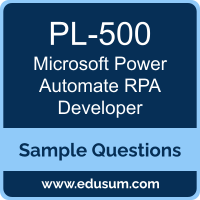 The purpose of this Sample Question Set is to provide you with information about the Microsoft Power Automate RPA Developer exam. These sample questions will make you very familiar with both the type and the difficulty level of the questions on the PL-500 certification test. To get familiar with real exam environment, we suggest you try our Sample Microsoft Power Automate RPA Developer Certification Practice Exam. This sample practice exam gives you the feeling of reality and is a clue to the questions asked in the actual Microsoft Certified - Power Automate RPA Developer Associate certification exam.
The purpose of this Sample Question Set is to provide you with information about the Microsoft Power Automate RPA Developer exam. These sample questions will make you very familiar with both the type and the difficulty level of the questions on the PL-500 certification test. To get familiar with real exam environment, we suggest you try our Sample Microsoft Power Automate RPA Developer Certification Practice Exam. This sample practice exam gives you the feeling of reality and is a clue to the questions asked in the actual Microsoft Certified - Power Automate RPA Developer Associate certification exam.