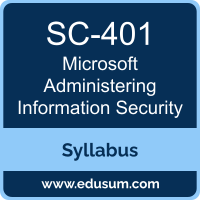 Use this quick start guide to collect all the information about Microsoft Administering Information Security (SC-401) Certification exam. This study guide provides a list of objectives and resources that will help you prepare for items on the SC-401 Administering Information Security in Microsoft 365 exam. The Sample Questions will help you identify the type and difficulty level of the questions and the Practice Exams will make you familiar with the format and environment of an exam. You should refer this guide carefully before attempting your actual Microsoft MCA Information Security Admin certification exam.
Use this quick start guide to collect all the information about Microsoft Administering Information Security (SC-401) Certification exam. This study guide provides a list of objectives and resources that will help you prepare for items on the SC-401 Administering Information Security in Microsoft 365 exam. The Sample Questions will help you identify the type and difficulty level of the questions and the Practice Exams will make you familiar with the format and environment of an exam. You should refer this guide carefully before attempting your actual Microsoft MCA Information Security Admin certification exam.
The Microsoft Administering Information Security certification is mainly targeted to those candidates who want to build their career in Microsoft 365 domain. The Microsoft Certified - Information Security Administrator Associate exam verifies that the candidate possesses the fundamental knowledge and proven skills in the area of Microsoft MCA Information Security Admin.
Microsoft Administering Information Security Exam Summary:
| Exam Name | Microsoft Certified - Information Security Administrator Associate |
| Exam Code | SC-401 |
| Exam Price | $165 (USD) |
| Duration | 120 mins |
| Number of Questions | 40-60 |
| Passing Score | 700 / 1000 |
| Books / Training | SC-401T00-A: Information Security Administrator |
| Schedule Exam | Pearson VUE |
| Sample Questions | Microsoft Administering Information Security Sample Questions |
| Practice Exam | Microsoft SC-401 Certification Practice Exam |
Microsoft SC-401 Exam Syllabus Topics:
| Topic | Details |
|---|---|
Implement information protection (30 - 35%) |
|
| Implement and manage data classification |
- Identify sensitive information requirements for an organization's data - Translate sensitive information requirements into built-in or custom sensitive info types - Create and manage custom sensitive info types - Implement document fingerprinting - Create and manage exact data match (EDM) classifiers - Create and manage trainable classifiers - Monitor data classification and label usage by using data explorer and content explorer - Configure optical character recognition (OCR) support for sensitive info types |
| Implement and manage sensitivity labels in Microsoft Purview |
- Implement roles and permissions for administering sensitivity labels - Define and create sensitivity labels for items and containers - Configure protection settings and content marking for sensitivity labels - Configure and manage publishing policies for sensitivity labels - Configure and manage auto-labeling policies for sensitivity labels - Apply a sensitivity label to containers, such as Microsoft Teams, Microsoft 365 Groups, Microsoft Power BI, and Microsoft SharePoint - Apply sensitivity labels by using Microsoft Defender for Cloud Apps |
| Implement information protection for Windows, file shares, and Exchange |
- Plan and implement the Microsoft Purview Information Protection client - Manage files by using the Microsoft Purview Information Protection client - Apply bulk classification to on-premises data by using the Microsoft Purview Information Protection scanner - Design and implement Microsoft Purview Message Encryption - Design and implement Microsoft Purview Advanced Message Encryption |
Implement data loss prevention and retention (30 - 35%) |
|
| Create and configure data loss prevention policies |
- Design data loss prevention policies based on an organization’s requirements - Implement roles and permissions for data loss prevention - Create and manage data loss prevention policies - Configure data loss prevention policies for Adaptive Protection - Interpret policy and rule precedence in data loss prevention - Create file policies in Microsoft Defender for Cloud Apps by using a DLP policy |
| Implement and monitor Microsoft Purview Endpoint DLP |
- Specify device requirements for Endpoint DLP, including extensions - Configure advanced DLP rules for devices in DLP policies - Configure Endpoint DLP settings - Configure just-in-time protection - Monitor endpoint activities |
| Implement and manage retention |
- Plan for information retention and disposition by using retention labels - Create, configure, and manage adaptive scopes - Create retention labels for data lifecycle management - Configure a retention label policy to publish labels - Configure a retention label policy to auto-apply labels - Interpret the results of policy precedence, including using Policy lookup - Create and configure retention policies - Recover retained content in Microsoft 365 |
Manage risks, alerts, and activities (30 - 35%) |
|
| Implement and manage Microsoft Purview Insider Risk Management |
- Implement roles and permissions for Insider Risk Management - Plan and implement Insider Risk Management connectors - Plan and implement integration with Microsoft Defender for Endpoint - Configure and manage Insider Risk Management settings - Configure policy indicators - Select an appropriate policy template - Create and manage Insider Risk Management policies - Manage forensic evidence settings - Enable and configure insider risk levels for Adaptive Protection - Manage insider risk alerts and cases - Manage Insider Risk Management workflow, including notice templates |
| Manage information security alerts and activities |
- Assign Microsoft Purview Audit (Premium) user licenses - Investigate activities by using Microsoft Purview Audit - Configure audit retention policies - Analyze Purview activities by using activity explorer - Respond to data loss prevention alerts in the Microsoft Purview portal - Investigate insider risk activities by using the Microsoft Purview portal - Respond to Purview alerts in Microsoft Defender XDR - Respond to Defender for Cloud Apps file policy alerts - Perform searches by using Content search |
| Protect data used by AI services |
- Implement controls in Microsoft Purview to protect content in an environment that uses AI services - Implement controls in Microsoft 365 productivity workloads to protect content in an environment that uses AI services - Implement pre-requisites for Data Security Posture Management (DSPM) for AI - Manage roles and permissions for DSPM for AI - Configure DSPM for AI policies - Monitor activities in DSPM for AI |
To ensure success in Microsoft MCA Information Security Admin certification exam, we recommend authorized training course, practice test and hands-on experience to prepare for Administering Information Security in Microsoft 365 (SC-401) exam.
