01. You have a Windows Virtual Desktop deployment. You need to provide external users with access to the deployment.
The external users have computers that run Windows 10 Pro and Windows 10 Enterprise. The users do not have the ability to install applications.
What should you recommend that the users use to connect to the deployment?
a) Microsoft Edge
b) RemoteApp and Desktop Connection
c) Remote Desktop Manager
d) Remote Desktop Connection
02. You are designing an Azure Virtual Desktop deployment. You identify the network latency between the locations where users reside and the planned deployment.
What should you use to identify the best Azure region to deploy the host pool?
a) Azure Traffic Manager
b) Azure Virtual Desktop Experience Estimator
c) Azure Monitor for Azure Virtual Desktop
d) Azure Advisor
Which role should you assign to Operator2 to meet the technical requirements?
a) Desktop Virtualization Session Host Operator
b) Desktop Virtualization Host Pool Contributor
c) Desktop Virtualization User Session Operator
d) Desktop Virtualization Contributor
04. You deploy multiple Windows Virtual Desktop session hosts that have only private IP addresses. You need to ensure that administrators can initiate an RDP session to the session hosts by using the Azure portal.
What should you implement?
a) Remote Desktop Connection Broker (RD Connection Broker)
b) Remote Desktop Session Host (RD Session Host)
c) Azure Bastion
d) Azure Application Gateway
05. You deploy an Azure Virtual Desktop host pool named Pool1. You have an Azure Storage account named store1 that stores FSLogix profile containers in a share named profiles.
You need to configure the path to the storage containers for the session hosts. Which path should you use?
a) \\store1.blob.core.windows.net\profiles
b) https://store1.file.core.windows.net/profiles
c) \\store1.file.core.windows.net\profiles
d) https://store1.blob.core.windows.net/profiles
06. You have an Azure Virtual Desktop deployment. You have a RemoteApp named App1. You discover that from the Save As dialog box of App1, users can run executable applications other than App1 on the session hosts.
You need to ensure that the users can run only published applications on the session hosts. What should you do?
a) Configure a conditional access policy in Azure Active Directory (Azure AD).
b) Modify the Access control (IAM) settings of the host pool.
c) Modify the RDP Properties of the host pool.
d) Configure an AppLocker policy on the session hosts.
07. You have an Azure Active Directory (Azure AD) tenant named contoso.com and an Azure virtual network named VNET1.
To VNET1, you deploy an Azure Active Directory Domain Services (Azure AD DS) managed domain named litwareinc.com. To VNET1, you plan to deploy a Azure Virtual Desktop host pool named Pool1.
You need to ensure that you can deploy Windows 10 Enterprise host pools to Pool1. What should you do first?
a) Modify the settings of the litwareinc.com DNS zone.
b) Modify the DNS settings of VNET1.
c) Add a custom domain name to contoso.com.
d) Implement Azure AD Connect cloud sync.
08. You deploy an Azure Virtual Desktop session host pool. You need to provide a group of pilot users access to the virtual machines in the pool. What should you do?
a) Create a role assignment.
b) Add the users to a Remote Desktop Users group on the virtual machines.
c) Add the users to the local Administrators group on the virtual machines.
d) Create a role definition.
Which setting should you modify for VNET4 before you can deploy Pool4?
a) Service endpoints
b) Address space
c) DNS servers
d) Access control (IAM)
e) Peerings
10. You have an Azure Virtual Desktop deployment. You deploy and configure Azure Virtual Desktop in a secondary location. You plan to perform a test failover to the secondary location, but discover existing user sessions to the primary location.
You need to sign out users from the session hosts in the primary location. Which PowerShell cmdlet should you run?
a) Invoke-RdsUserSessionLogoff
b) Invoke-RestMethod
c) Remove-AzWvdUserSession
d) Remove-Alias
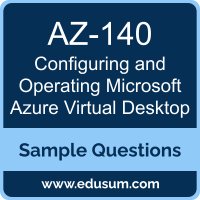 The purpose of this Sample Question Set is to provide you with information about the Configuring and Operating Microsoft Azure Virtual Desktop exam. These sample questions will make you very familiar with both the type and the difficulty level of the questions on the AZ-140 certification test. To get familiar with real exam environment, we suggest you try our Sample Configuring and Operating Microsoft Azure Virtual Desktop Certification Practice Exam. This sample practice exam gives you the feeling of reality and is a clue to the questions asked in the actual Microsoft Certified - Azure Virtual Desktop Specialty certification exam.
The purpose of this Sample Question Set is to provide you with information about the Configuring and Operating Microsoft Azure Virtual Desktop exam. These sample questions will make you very familiar with both the type and the difficulty level of the questions on the AZ-140 certification test. To get familiar with real exam environment, we suggest you try our Sample Configuring and Operating Microsoft Azure Virtual Desktop Certification Practice Exam. This sample practice exam gives you the feeling of reality and is a clue to the questions asked in the actual Microsoft Certified - Azure Virtual Desktop Specialty certification exam.