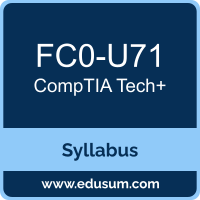 Use this quick start guide to collect all the information about CompTIA Tech+ (FC0-U71) Certification exam. This study guide provides a list of objectives and resources that will help you prepare for items on the FC0-U71 CompTIA Tech+ exam. The Sample Questions will help you identify the type and difficulty level of the questions and the Practice Exams will make you familiar with the format and environment of an exam. You should refer this guide carefully before attempting your actual CompTIA Tech Plus certification exam.
Use this quick start guide to collect all the information about CompTIA Tech+ (FC0-U71) Certification exam. This study guide provides a list of objectives and resources that will help you prepare for items on the FC0-U71 CompTIA Tech+ exam. The Sample Questions will help you identify the type and difficulty level of the questions and the Practice Exams will make you familiar with the format and environment of an exam. You should refer this guide carefully before attempting your actual CompTIA Tech Plus certification exam.
The CompTIA Tech+ certification is mainly targeted to those candidates who want to build their career in Digital Skills domain. The CompTIA Tech+ exam verifies that the candidate possesses the fundamental knowledge and proven skills in the area of CompTIA Tech Plus.
CompTIA Tech+ Exam Summary:
| Exam Name | CompTIA Tech+ |
| Exam Code | FC0-U71 |
| Exam Price | $125 (USD) |
| Duration | 60 mins |
| Number of Questions | 70 |
| Passing Score | 650 (on a scale of 900) |
| Books / Training | CompTIA CertMaster Learn |
| Schedule Exam | Pearson VUE |
| Sample Questions | CompTIA Tech+ Sample Questions |
| Practice Exam | CompTIA FC0-U71 Certification Practice Exam |
CompTIA FC0-U71 Exam Syllabus Topics:
| Topic | Details |
|---|---|
IT Concepts and Terminology - 13% |
|
| Explain the basics of computing. |
- Input - Processing - Output - Storage |
| Identify notational systems. |
- Binary - Hexadecimal - Decimal - Octal |
| Compare and contrast common units of measure. |
- Storage unit
- Throughput unit
- Processing speed
|
| Explain the troubleshooting methodology. |
- Identify the problem. - Establish a theory of probable cause (question the obvious).
- Test the theory to determine the cause. |
Infrastructure - 24% |
|
| Explain common computing devices and their purposes. |
- Smartphones - Tablets - E-readers - Laptops - Workstations - Servers - Gaming consoles - Virtual reality systems - Augmented reality systems - Internet of Things (IoT)
|
| Explain the purpose of common internal computing components. |
- Motherboard/system board - Firmware/basic input/ output system (BIOS) - Random-access memory (RAM) - Central processing unit (CPU) - Graphics processing unit (GPU) - Storage - Network interface card (NIC)
|
| Compare and contrast storage types. |
- Volatile vs. non-volatile - Local storage
- Local network storage
|
| Given a scenario, install and configure common peripheral devices. |
- Devices
- Installation types
|
| Compare and contrast common types of input/output device interfaces. |
- Networking
- Peripheral devices
- Display ports
- Display technology
|
| Compare and contrast virtualization and cloud technologies. |
- Virtualization
- Cloud concepts
- Deployment models
|
| Compare and contrast common internet service types. |
- Fiber optic - Cable - Digital subscriber line (DSL) - Wireless
|
| Identify basic networking concepts. |
- Basics of network communication - Network identifiers
- Basic network services
- Networking devices
- Networking models
- Local area network (LAN) |
| Explain the basic capabilities of a small wireless network. |
- 802.11n/ac/ax
- Older vs. newer standards
|
Applications and Software - 18% |
|
| Identify components of an OS. |
- Filesystem characteristics
- File management
- System applications and utilities
|
| Explain the purpose of operating systems. |
- Interface between applications and hardware - Disk management - Task and process management - Application management - Device management - Access control - OS types
|
| Explain the purpose and proper use of software. |
- Productivity software
- Collaboration software
- Instant messaging software |
| Given a scenario, configure and use web browser features. |
- Private browsing - Browser add-ons/extensions
- Caching/clearing cache
- Default search engine |
| Identify common uses of artificial intelligence (AI). |
- AI chatbots - AI assistants - Generative AI
- AI predictions and suggestions |
Software Development Concepts - 13% |
|
| Compare and contrast programming language categories. |
- Interpreted
- Compiled programming languages
|
| Identify fundamental data types and their characteristics. |
- Char - Strings - Numbers
- Boolean |
| Explain the purpose and use of programming concepts. |
- Identifiers
- Arrays
|
| Identify programming organizational techniques and logic concepts. |
- Organizational techniques
- Logic concepts
|
Data and Database Fundamentals - 13% |
|
| Explain the value of data and information. |
- Data and information as an asset
- Data-driven business decisions
- Data monetization |
| Explain database concepts and the purpose of a database. |
- Database uses
- Flat file vs. database
- Database records
- Data availability
|
| Compare and contrast various database structures. |
- Structured vs. semistructured vs. non-structured - Relational databases
- Non-relational databases
|
| Explain basic data backup concepts. |
- Data
- Location
|
Security - 19% |
|
| Explain fundamental security concepts and frameworks. |
- Confidentiality, integrity, and availability - Privacy
- Authentication, authorization, accounting, and nonrepudiation concepts
|
| Explain methods to secure devices and security best practices. |
- Security awareness
- Securing devices (mobile/ workstation)
- Device use best practices
- Safe browsing practices
- Invalid
|
| Explain password best practices. |
- Password length - Password complexity - Password history - Password expiration - Password reuse across sites - Password managers - Password privacy - Password reset process - Changing default usernames and passwords - Enabling passwords |
| Identify common use cases for encryption. |
- Plain text vs. cipher text - Data at rest
- Data in transit
|
| Given a scenario, configure security settings for a small wireless network. |
- Changing the service set identifier (SSID) - Changing the default password - Encrypted vs. unencrypted
|
To ensure success in CompTIA Tech Plus certification exam, we recommend authorized training course, practice test and hands-on experience to prepare for CompTIA Tech+ (FC0-U71) exam.
