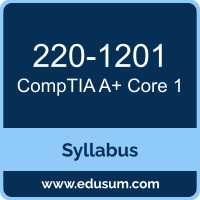 Use this quick start guide to collect all the information about CompTIA A+ Core 1 (220-1201) Certification exam. This study guide provides a list of objectives and resources that will help you prepare for items on the 220-1201 CompTIA A+ (Core 1) exam. The Sample Questions will help you identify the type and difficulty level of the questions and the Practice Exams will make you familiar with the format and environment of an exam. You should refer this guide carefully before attempting your actual CompTIA A Plus (Core 1) certification exam.
Use this quick start guide to collect all the information about CompTIA A+ Core 1 (220-1201) Certification exam. This study guide provides a list of objectives and resources that will help you prepare for items on the 220-1201 CompTIA A+ (Core 1) exam. The Sample Questions will help you identify the type and difficulty level of the questions and the Practice Exams will make you familiar with the format and environment of an exam. You should refer this guide carefully before attempting your actual CompTIA A Plus (Core 1) certification exam.
The CompTIA A+ Core 1 certification is mainly targeted to those candidates who want to build their career in Tech Support domain. The CompTIA A+ exam verifies that the candidate possesses the fundamental knowledge and proven skills in the area of CompTIA A Plus (Core 1).
CompTIA A+ Core 1 Exam Summary:
| Exam Name | CompTIA A+ |
| Exam Code | 220-1201 |
| Exam Price | $265 (USD) |
| Duration | 90 mins |
| Number of Questions | 90 |
| Passing Score | 675 (on a scale of 900) |
| Books / Training | CompTIA CertMaster Learn |
| Schedule Exam | Pearson VUE |
| Sample Questions | CompTIA A+ Core 1 Sample Questions |
| Practice Exam | CompTIA 220-1201 Certification Practice Exam |
CompTIA 220-1201 Exam Syllabus Topics:
| Topic | Details |
|---|---|
Mobile Devices - 13% |
|
| Given a scenario, monitor mobile device hardware and use appropriate replacement techniques. |
- Battery - Keyboard/keys - Random-access memory (RAM) - Hard disk drive (HDD)/solid-state drive (SSD) - Wireless cards - Physical privacy and security components
- Wi-Fi antenna connector/placement |
| Compare and contrast accessories and connectivity options for mobile devices. |
- Connection methods
- Accessories
- Docking station |
| Given a scenario, configure basic mobile device network connectivity and provide application support. |
- Wireless/cellular data network (enable/disable)
- Bluetooth
- Location services
- Mobile device management (MDM)
- Mobile device synchronization
|
Networking - 23% |
|
| Compare and contrast Transmission Control Protocol (TCP) and User Datagram Protocol (UDP) ports, protocols, and their purposes. |
- Ports and protocols
- TCP vs. UDP |
| Explain wireless networking technologies. |
- Frequencies
- Channels
- Bluetooth |
| Summarize services provided by networked hosts. |
- Server roles
- Internet appliances
- Legacy/embedded systems
- Internet of Things (IoT) devices |
| Explain common network configuration concepts. |
- DNS
- DHCP
- Virtual LAN [local area network] (VLAN) |
| Compare and contrast common networking hardware devices. |
- Routers - Switches
- Access points
- Cable modem
|
| Given a scenario, configure basic wired/wireless small office/home office (SOHO) networks. |
- Internet Protocol (IP) addressing
|
| Compare and contrast internet connection types, network types, and their characteristics. |
- Internet connection types
- Network types
|
| Explain networking tools and their purposes. |
- Crimper - Cable stripper - Wi-Fi analyzer - Toner probe - Punchdown tool - Cable tester - Loopback plug - Network tap |
Hardware - 25% |
|
| Compare and contrast display components and attributes. |
- Types
- Touch screen/digitizer
|
| Summarize basic cable types and their connectors, features, and purposes. |
- Network cables
- Peripheral cables
- Video cables
- Hard drive cables
- Adapters
|
| Compare and contrast RAM characteristics. |
- Form factors
- Double Data Rate (DDR) iterations |
| Compare and contrast storage devices. |
- Hard drives
- Solid-state drives
- Drive configurations
- Removable storage
- Optical drives |
| Given a scenario, install and configure motherboards, central processing units (CPUs), and add-on cards. |
- Motherboard form factor
- Motherboard connector types
- Motherboard compatibility
- BIOS/Unified Extensible Firmware Interface (UEFI) settings
- Virtualization support
- CPU architecture
- Expansion cards
- Cooling
|
| Given a scenario, install the appropriate power supply. |
- Input 110–120 VAC vs. 220–240 VAC - Output 3.3V vs. 5V vs. 12V - 20+4 pin motherboard connector - Redundant power supply - Modular power supply - Wattage rating - Energy efficiency |
| Given a scenario, deploy and configure multifunction devices/printers and settings. |
- Properly unbox device and consider set-up location - Use appropriate drivers for a given operating system
- Firmware
- Public/shared devices
- Configuration settings
- Security
- Network scan services
- Automatic document feeder (ADF)/flatbed scanner |
| Given a scenario, perform appropriate printer maintenance. |
- Laser
- Inkjet
- Thermal
- Impact
|
Virtualization and Cloud Computing - 11% |
|
| Explain virtualization concepts. |
- Purpose of virtual machines
- Requirements
- Desktop virtualization
- Containers
|
| Summarize cloud computing concepts. |
- Common cloud models
- Cloud characteristics
|
Hardware and Network Troubleshooting - 28% |
|
| Given a scenario, troubleshoot motherboards, RAM, CPUs, and power. |
- Common symptoms
|
| Given a scenario, troubleshoot drive and RAID issues. |
- Common symptoms
|
| Given a scenario, troubleshoot video, projector, and display issues. |
- Common symptoms
|
| Given a scenario, troubleshoot common mobile device issues. |
- Common symptoms
|
| Given a scenario, troubleshoot network issues. |
- Common symptoms
|
| Given a scenario, troubleshoot printer issues. |
- Common symptoms
|
To ensure success in CompTIA A Plus (Core 1) certification exam, we recommend authorized training course, practice test and hands-on experience to prepare for CompTIA A+ (Core 1) (220-1201) exam.
